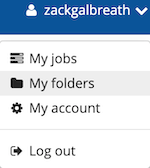Updating Test Data
Generate new test data
Make whatever changes are necessary to the testing data.
CMake downloads and unpacks our test cases into <xgc-bin>/test_cases/. Navigate to this directory and make whatever changes you deem necessary.
Create a tarball of the new version of the test data
Once you’re happy with your changes, create a tarball of the testing directory using the following command.
tar -zcvf xgcatestcase.tar.gz xgcatestcase
Upload new version to data.kitware.com
Register an account on data.kitware.com if you don’t already have one.
Click the “Register or Log In” link in the upper-right corner to get started.
Upload the newly created tarball to your public directory
Click the green upload icon, select your tarball, and click “Start Upload”.
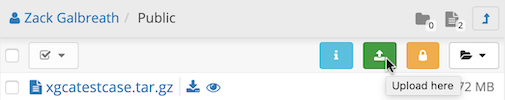
Update the version of the test data used in XGC
Get the checksum of this new version
In the XGC repository we record the checksum of the file that we should download for testing. Click on the name of your newly uploaded item, and then click on the ![]() icon to display this new file’s SHA-512 checksum. Copy this value to your clipboard.
icon to display this new file’s SHA-512 checksum. Copy this value to your clipboard.
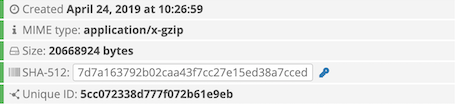
Record the new checksum in XGC
Replace the contents of XGC-Devel/utils/unit_tests/xgcatestcase.tar.gz.sha512 with this new sha512 value that you copied from data.kitware.com.
Commit, push, and make a PR for this change
Once this change is merged to master all subsequent commits will automatically use your new version of the testing data.